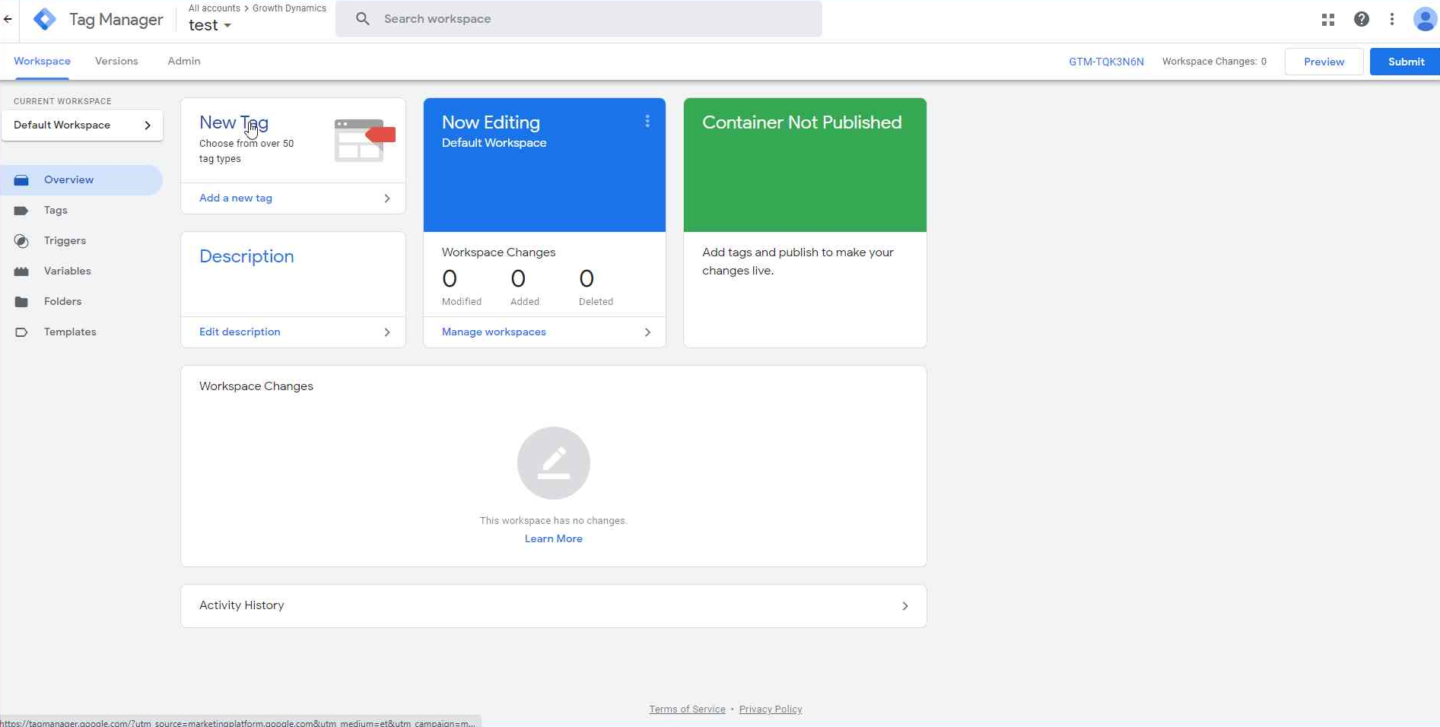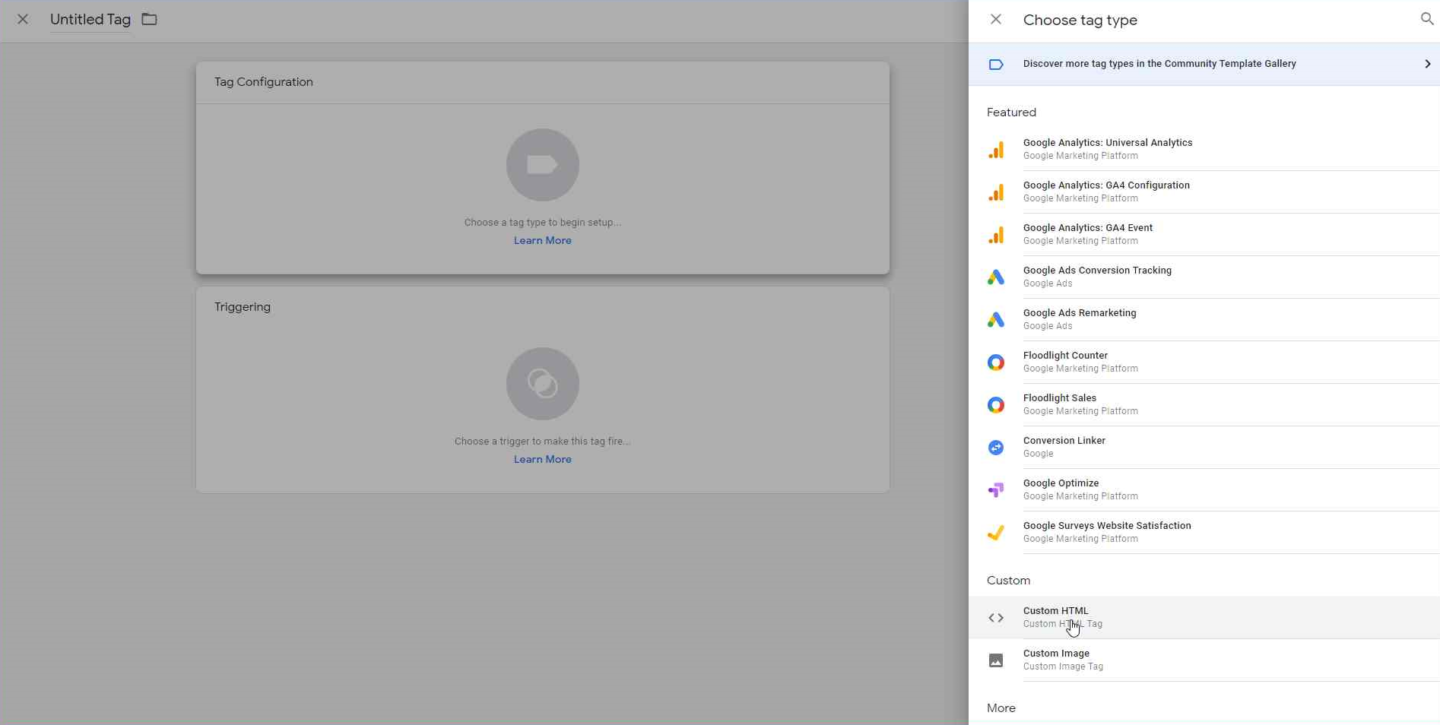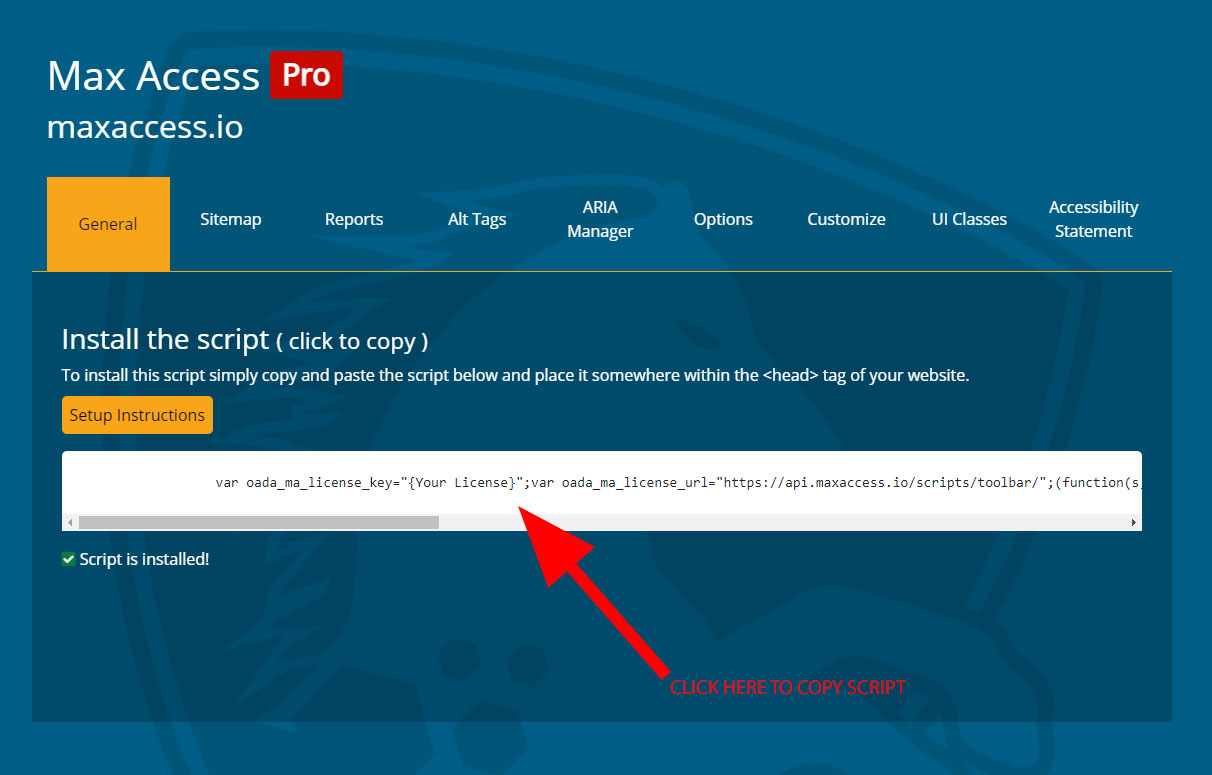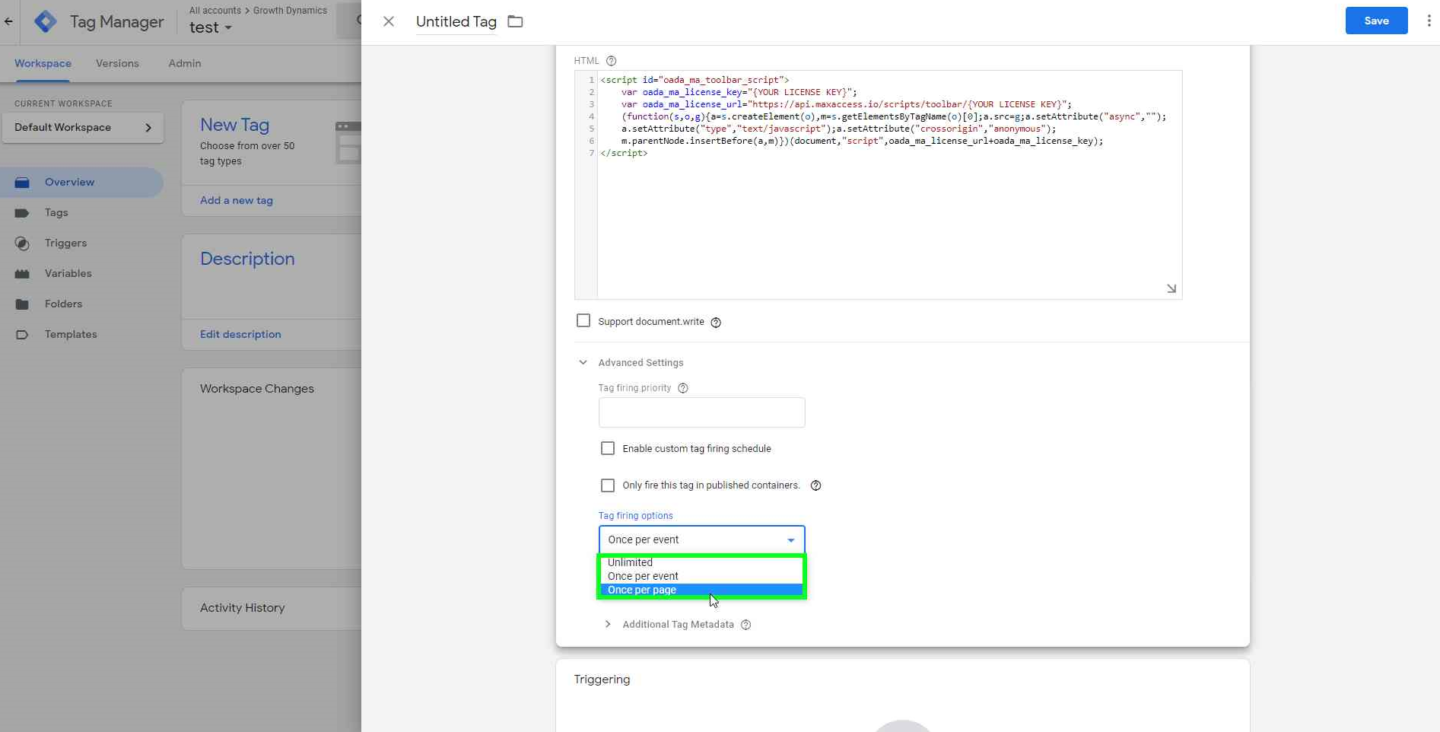Max Access Setup Instructions
Google Tag Manager
Step 6
Click Save and you’re all done!
Note: Not all Max Access features are available using Google Tag Manager. To utilize all features, install Max Access script directly to the header tag across all pages of your website.