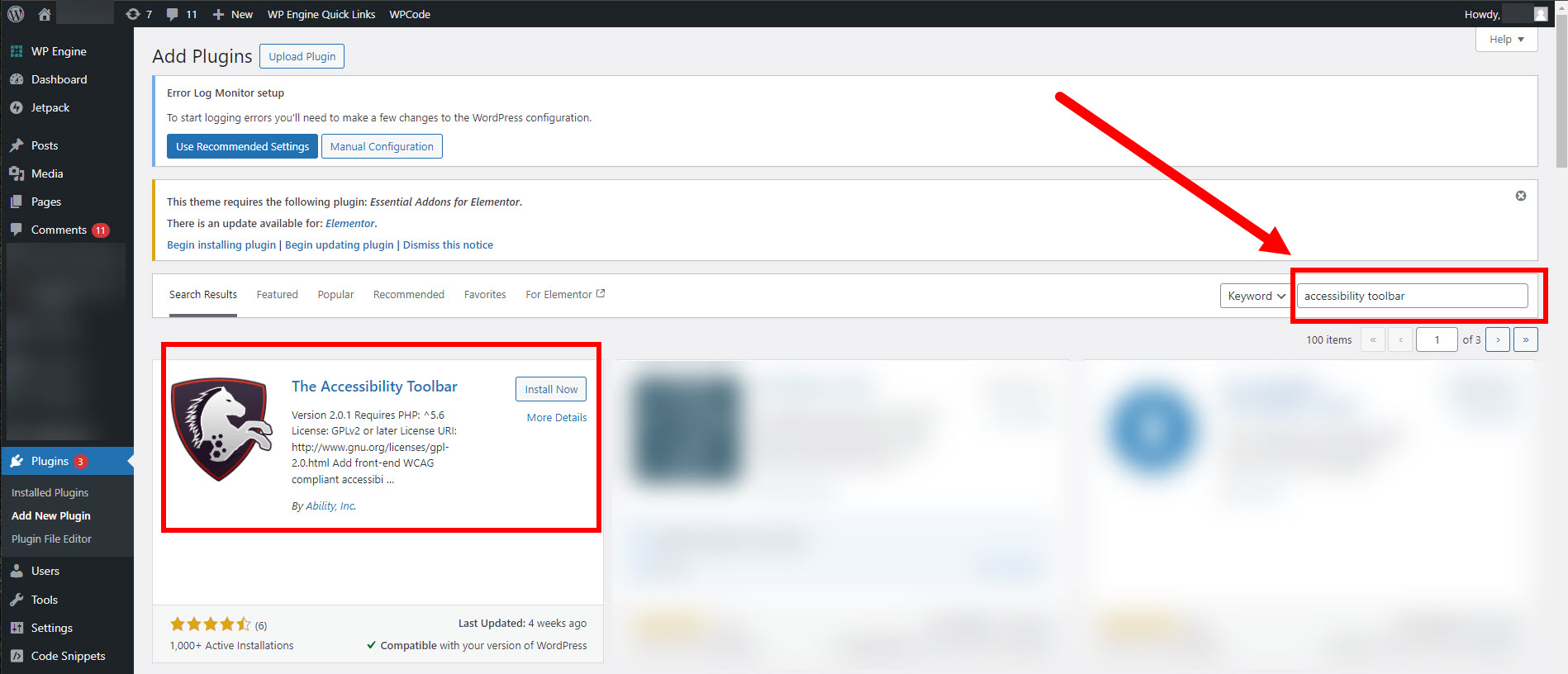Max Access WordPress Plugin Setup Instructions
Web Accessibility WordPress Plugin
Step 1 – Install the Plugin
Search for the Web Accessibility With Max Access plugin under the Plugin tab in WordPress.
Input your License Key in the text box.
Please Note: You can find your License Key in the Max Access dashboard under the General tab, Login to your Ability account to access it.