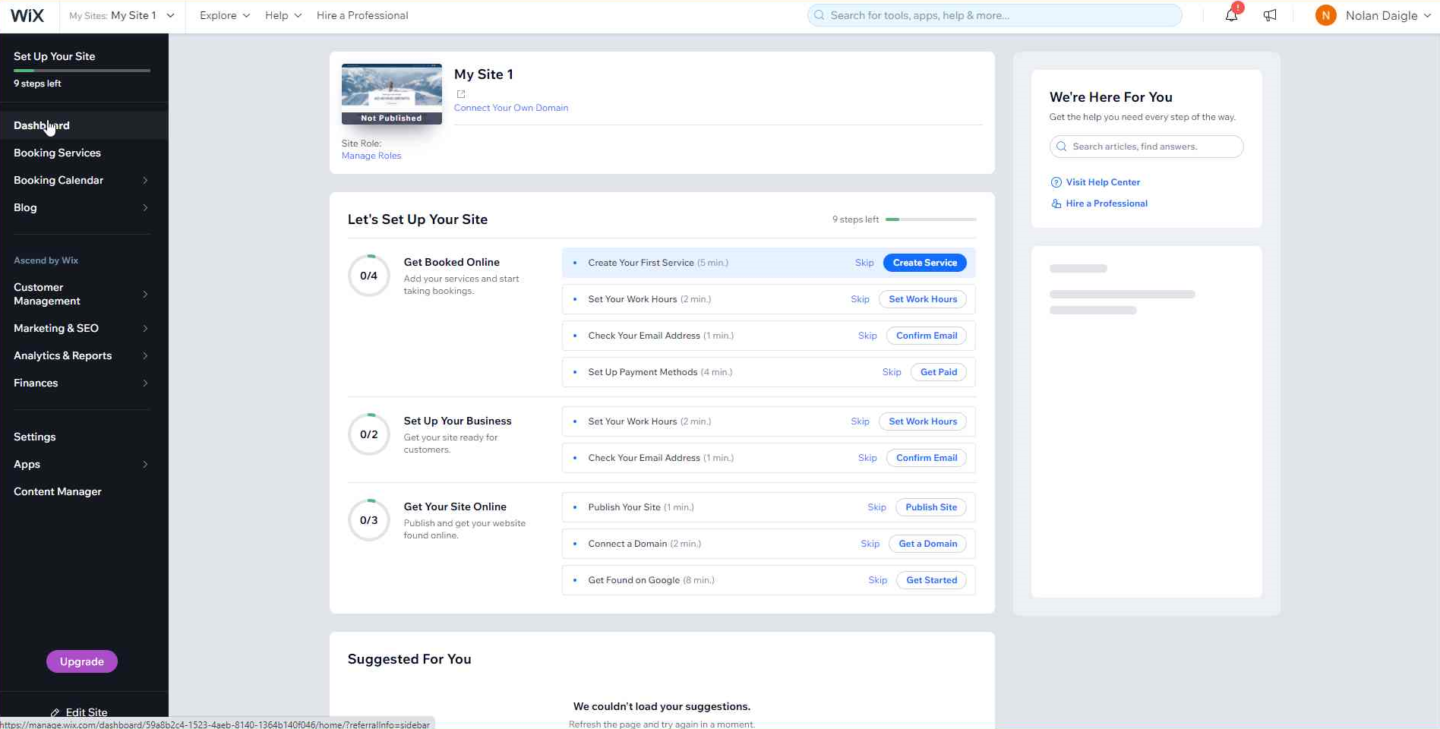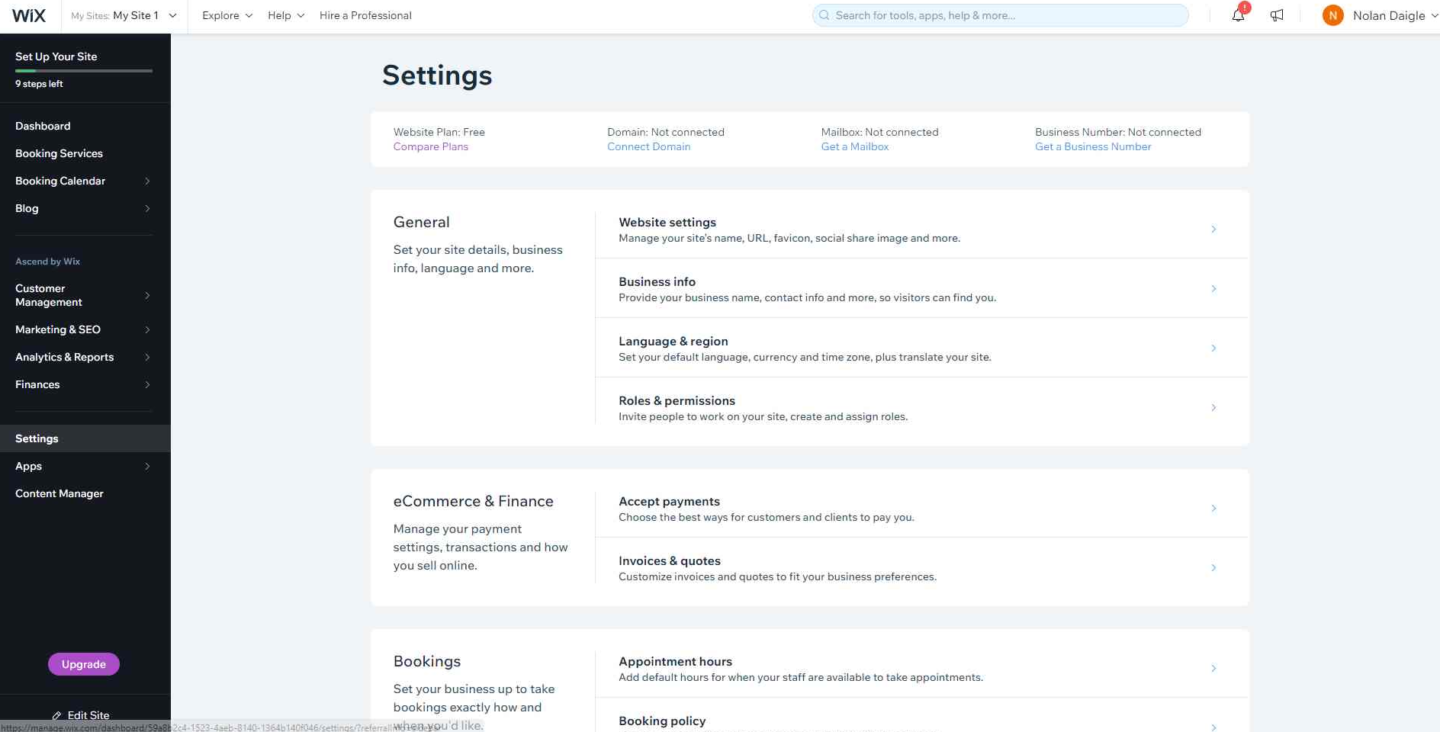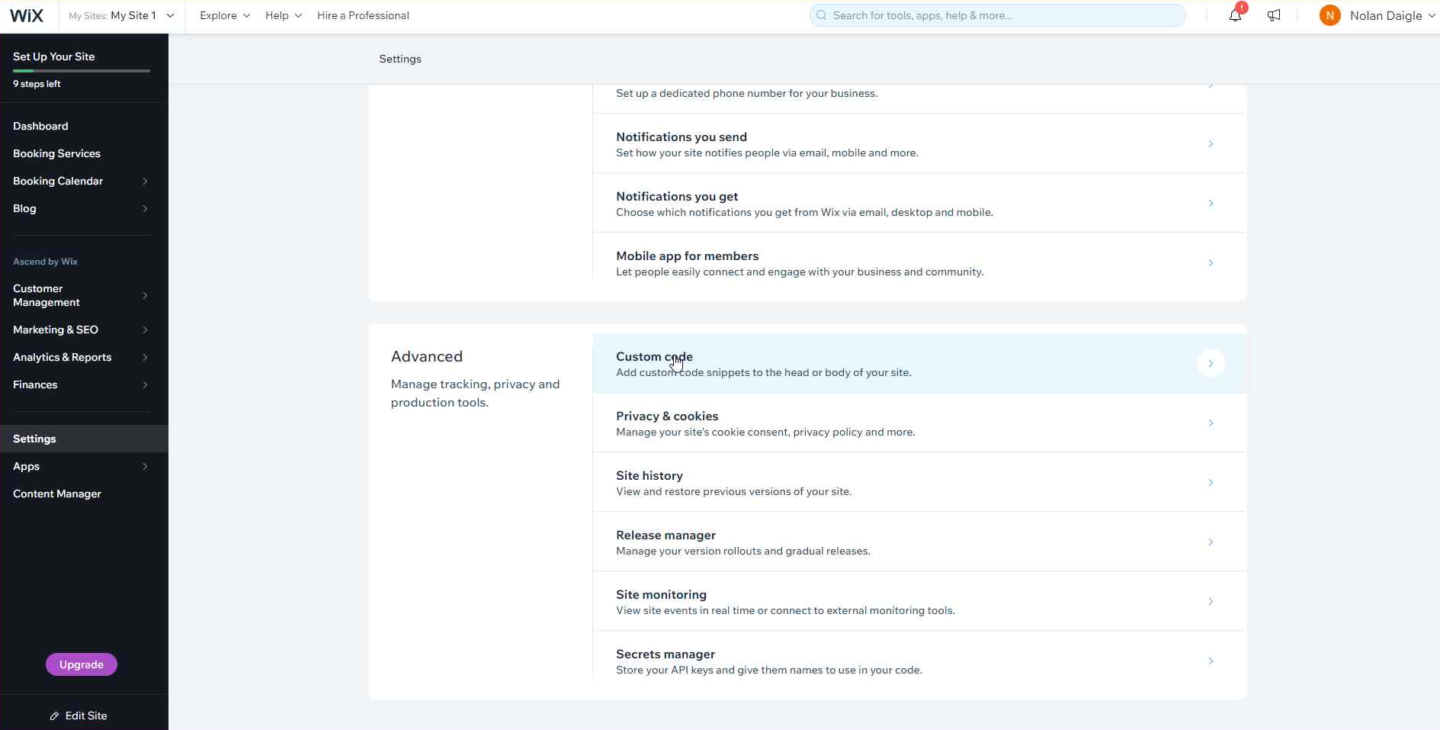Max Access Setup Instructions
Wix
Step 4
Click + Add Custom Code at the top right.
Step 5
Copy your Max Access script from the Ability Account Dashboard.
Step 6
Paste your Max Access script into the text box.
Step 7
Enter a name for your code.
Step 8
Under Add Code to Pages, select All Pages.
Step 9
Place the code in the Head section.
Step 10
Click Apply and you’re all done!